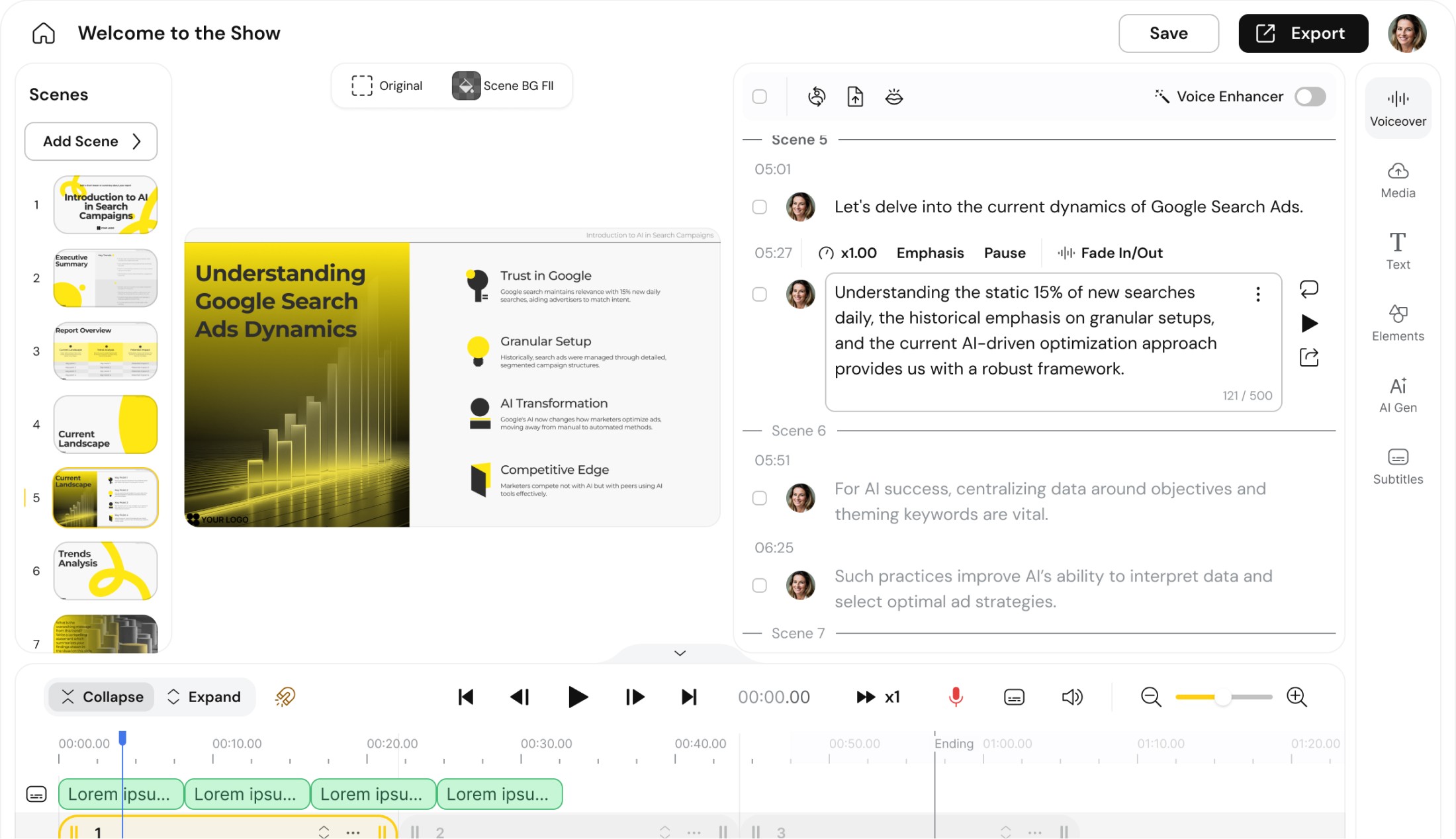Video content has become an indispensable part of modern marketing and communication. With the explosive growth of platforms like YouTube, Instagram, and TikTok, videos are now a primary medium for engaging audiences, boosting brand awareness, and driving conversions. Yet, in today’s crowded digital space, crafting videos that truly captivate and stand out can feel overwhelming.
This is where AI-powered video editing tools like Keytake come into play. Leveraging advanced artificial intelligence, Keytake offers innovative features that streamline your video production—from enhancing visual and audio quality to automating tedious editing tasks. In this article, we’ll explore how you can harness AI to create high-quality, engaging video presentations that resonate with your audience, all while saving time and reducing manual effort.
Understanding Video Engagement
Video engagement is the measure of how viewers interact with your content. It goes beyond simple view counts and includes likes, comments, shares, and watch time. High engagement indicates that your video strikes a chord with viewers, encouraging them to interact and share your message. Key engagement metrics include:
Views: The total number of times your video is watched.
Likes: An indicator of viewer appreciation and enjoyment.
Comments: Direct feedback and conversation starters from your audience.
Shares: The frequency with which viewers distribute your video across platforms.
Watch Time: The total duration viewers spend watching your content, signaling sustained interest.
Engaged audiences are more likely to subscribe, follow, and become loyal supporters, all of which are critical for building brand credibility and expanding your reach.
The Role of AI in Video Editing
Artificial intelligence is revolutionizing video production by automating tasks and enhancing overall quality. AI-powered tools can transform the editing process by:
Automating Repetitive Tasks: Save time on routine editing work.
Enhancing Visuals and Audio: Improve image quality, adjust lighting, and clean up audio seamlessly.
Generating Creative Assets: From script writing to custom images and voiceovers, AI supports every creative step.
Key functionalities include:
Script Writing
AI-driven script generators analyze your content and craft compelling narratives tailored to your audience. By leveraging natural language processing, these tools help create scripts that are engaging, persuasive, and perfectly aligned with your message.
Image Generation
Using deep learning models, AI image generation tools create high-quality visuals based on textual prompts or existing images. This capability is invaluable for producing custom thumbnails, cover images, and in-video graphics that maintain a consistent aesthetic.
Sound Effect Generation
Sound effects add emotional depth to your videos. AI tools can automatically generate or select sound effects that enhance the viewing experience, ensuring that your video feels immersive and professionally produced.
Voice Generation
AI voice generators produce natural-sounding voiceovers in multiple languages and accents. This feature is especially useful for narration, multilingual content, or even creating character voices in animated presentations.
Crafting a Compelling Video with AI
With Keytake’s robust suite of AI-powered tools, you can streamline your video creation process while boosting viewer engagement. Here’s how to do it:
1. Create an Engaging Intro
The first few seconds of your video are crucial. Use AI script-writing features to develop an attention-grabbing opening that hooks your viewers instantly. Combine this with dynamic visuals—generated or curated by Keytake—to set the tone and capture interest from the very beginning.
2. Optimize Lighting, Audio, and Background
Quality visuals and sound are key to retaining viewer attention. Ensure your video is well-lit, with clear audio and minimal background noise. AI editing tools can automatically adjust exposure, color balance, and contrast, as well as clean up audio tracks by eliminating unwanted sounds, resulting in a polished final product.
3. Add Captions and Subtitles
Captions and subtitles not only make your content accessible to a wider audience, including those with hearing impairments, but they also cater to viewers who watch videos without sound. AI-powered transcription tools can quickly generate accurate subtitles, and some even support multiple languages to broaden your global appeal.
4. Trim the Fat
Keeping your video concise is essential. Use AI to analyze your footage and remove redundant or unengaging segments. This focused approach ensures that every second of your video adds value, maintaining the viewer’s interest throughout.
5. Integrate High-Quality Visuals and GIFs
Enhance your narrative with visually striking images and GIFs. AI image generation can produce custom visuals that align perfectly with your theme, allowing you to create unique graphics, overlays, and thumbnails without the hassle of searching through endless stock libraries.
6. Optimize for Mobile Viewing
With the majority of viewers accessing content on mobile devices, your videos must be mobile-friendly. Keytake helps you format videos in vertical or square formats, optimize bitrate and resolution, and design responsive players that adapt seamlessly to different screen sizes. Don’t forget to include subtitles for viewers who watch on mute.
7. Leverage Platform-Specific Strategies
YouTube: Use AI-assisted tools to craft engaging titles, descriptions, and tags that improve your video’s discoverability. Analyze viewer retention and demographics with AI-powered analytics to refine your content strategy.
Instagram: For short-form content like Reels and Stories, let AI help you generate catchy scripts, select trending audio tracks, and add dynamic captions. This ensures your videos are optimized for maximum engagement on fast-paced social platforms.
Keytake: Your Ultimate AI Video Presentation Maker
Keytake is designed to revolutionize the way you create video presentations. With an intuitive interface and a powerful suite of AI features—including script writing, image and sound effect generation, voiceovers, and automatic subtitle creation—Keytake transforms your creative vision into engaging, professional-quality videos effortlessly.
Take your video content to the next level by integrating AI into your workflow. Whether you’re producing marketing videos, training materials, or social media content, Keytake empowers you to deliver visually stunning and highly engaging presentations that captivate your audience.
Frequently Asked Questions
What is video engagement, and why does it matter?
Video engagement measures how actively viewers interact with your content—through views, likes, comments, shares, and watch time. High engagement signals that your video resonates with your audience, boosting your brand’s visibility and credibility.
How do AI video editing tools improve the creation process?
AI tools automate time-consuming tasks such as script writing, image generation, and audio enhancement. This not only speeds up production but also ensures that your videos are of high quality and consistent in style, allowing you to focus more on creativity and less on manual editing.
What strategies can help create compelling video content?
Start with a strong, attention-grabbing intro, optimize your lighting and audio, use captions for accessibility, trim unnecessary segments, and integrate high-quality visuals. Leveraging AI to streamline these processes can significantly enhance the overall impact of your videos.
How can I optimize my videos for mobile devices?
Ensure your videos are formatted for vertical or square viewing, keep them concise, optimize bitrate and resolution, and include subtitles. Testing on various devices and using responsive video players will further enhance the mobile viewing experience.
How does Keytake assist in creating engaging video presentations?
Keytake provides an all-in-one platform that simplifies the video production process. From AI-powered script generation and visual enhancements to seamless audio editing and subtitle creation, Keytake equips you with the tools needed to craft professional and engaging video presentations for any platform.
Embrace the future of video production with Keytake and transform your creative ideas into impactful video presentations that drive engagement and elevate your brand. Get started today and experience the AI video editing revolution firsthand!
Charlie Choi
CEO @ Keytake
Charlie Choi is the CEO @ Keytake. For over 7 years, Charlie has been building creative tools powered by AI for professionals. Although not a skilled video editor, as an entreprenuer Charlie had to create content regularly for various use cases such as startup funding pitching, sales, strategy, HR and internal communications. Charlie has a B.S from University of California, Berkeley and M.S from Georgia Institute of Technology in Computer Science.