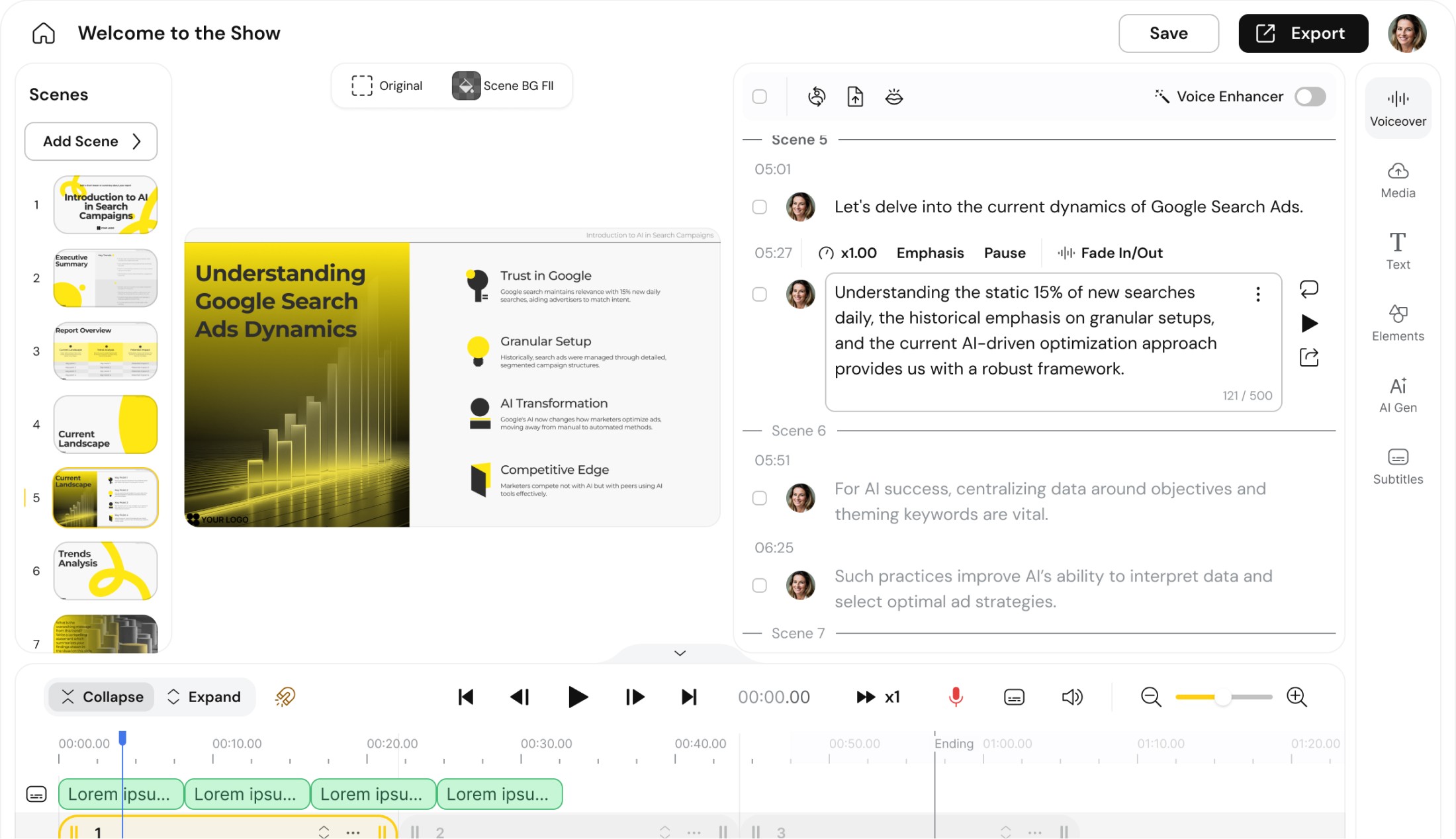Video editing might seem intimidating at first, but with the right guidance and tools, even beginners can master this creative skill. Whether you want to tell captivating stories or boost your brand's presence, consistent practice and a passion for learning will help you transform raw footage into professional-quality videos.
Welcome to your ultimate guide to video editing—a comprehensive roadmap designed to empower you as you embark on your video editing journey. Let’s dive in!
Why Learn Video Editing?
In today’s digital landscape, video content is essential for storytelling. Raw footage alone rarely makes an impact; it’s the artful editing that transforms scattered clips into a cohesive narrative that captivates audiences. Mastering video editing opens up a world of opportunities:
Stand Out from the Competition
Engaging video content breaks through the digital noise. With visuals processed up to 60,000 times faster than text and viewers retaining 95% of a video's message versus 10% of written content, creative videos not only capture attention—they make your message unforgettable.Become a Content Creation Champion
Video is the go-to medium across generations. By honing your editing skills, you can produce compelling content that resonates with a diverse audience—whether you're showcasing products, creating engaging social media clips, or developing in-depth stories that build a loyal following.Enhance Brand Awareness and Loyalty
Well-edited videos that authentically tell your brand’s story build trust and credibility. By connecting with your audience on an emotional level, you turn viewers into enthusiastic customers and loyal brand advocates.Boost Engagement and Conversions
A compelling video not only entertains—it drives action. Videos that effectively blend storytelling with clear calls-to-action encourage social sharing, boost engagement, and ultimately lead to higher conversion rates.Reach a Wider Audience
With billions of hours of video watched daily on platforms like YouTube, fine-tuning your content for various formats allows you to capture viewers across different niches and expand your audience globally.
Tips to Get Started with Video Editing for Beginners
Understanding the value of video editing is just the beginning. Here are some essential tips to kick-start your editing journey:
Choose the Right Video Editing Software
For beginners, it’s important to use software that offers both power and simplicity. Platforms like Keytake combine robust video editing tools with features such as AI voice generation and script writing assistance—making the creative process both intuitive and efficient.Set Up Your Editing Workspace
An optimal workspace is key to productivity. Ensure you have a comfortable, well-lit area with your monitor positioned at eye level to prevent neck strain. If possible, a dual-monitor setup can help keep your workflow organized and streamlined.Master the Basics
Familiarize yourself with essential concepts, such as:Timeline: Arrange your clips to build a logical sequence.
Sequences: Edit discrete sections that require specific transitions or effects.
Transitions: Smoothly guide your audience from one scene to the next.
Effects: Enhance video or audio properties to add flair to your content.
Layers: Manage various elements like video, images, audio, and text separately.
Keyframes: Control the movement and effect properties over time.
Import and Organize Your Footage
Efficient organization is crucial. Import your raw clips, then group and tag them by scene or date. A well-organized media library will save you time and reduce stress during the editing process.Learn How to Cut and Trim
Cutting and trimming are foundational skills. Remove unnecessary footage and refine your clips to maintain a smooth, engaging narrative. Precision in these steps keeps your audience focused on your core message.Enhance Your Videos with Transitions and Effects
Use transitions and effects judiciously to add a professional polish to your videos. As your confidence grows, experiment with creative effects that elevate your storytelling without overwhelming your content.Focus on Audio and Sound Design
Clear audio is just as important as stunning visuals. Invest time in recording quality audio, reducing background noise, and balancing sound levels. Consider using AI-generated voiceovers or sound effects to add depth and emotion to your video.Export and Share Your Masterpiece
Once your video is polished, choose the appropriate export settings—typically MP4 or FLV formats—to suit your distribution platform. Then, share your creation across social media, websites, and blogs to maximize your reach.
Advanced Techniques to Elevate Your Videos
Once you’ve mastered the basics, exploring advanced techniques can further enhance your video projects:
Color Grading:
Adjust colors to create a specific mood or atmosphere, adding a professional finish to your videos.Motion Graphics:
Incorporate animated text, shapes, and other graphical elements to highlight key points and keep viewers engaged.Multi-Camera Editing:
If you’re working with footage from multiple cameras, learn to edit seamlessly between angles to create a dynamic and immersive experience.Sound Design:
Beyond simple audio editing, craft an audio landscape that complements your visuals with ambient sounds, foley effects, and curated music tracks.
Continue Your Video Editing Journey with Keytake
Learning video editing opens up exciting opportunities for content creation. While the process can seem complex at first, patience and consistent practice will help you evolve from basic edits to professional-quality videos.
Keytake is the perfect companion for beginners and pros alike. Its intuitive interface and powerful AI-driven tools—such as AI script generation, professional-grade voiceovers, captivating subtitles, and an AI sound effect generator—make it easier than ever to create standout video content. With over 500 AI voices available in 100+ languages and accents, Keytake ensures your message resonates with a global audience.
Video Editing for Beginners: FAQs
Q: What are the benefits of mastering video editing?
A: Mastering video editing enables you to create standout content, connect with diverse audiences, enhance brand loyalty, drive engagement, and ultimately, reach wider audiences by optimizing your content for various platforms.
Q: What essential tips should beginners keep in mind?
A: Start by choosing user-friendly editing software (like Keytake), setting up an ergonomic workspace, mastering core editing concepts (timelines, transitions, keyframes, etc.), and organizing your footage efficiently.
Q: How can I elevate my video editing skills beyond the basics?
A: Explore advanced techniques such as color grading, motion graphics, multi-camera editing, and sound design to add a professional touch and create immersive experiences for your viewers.
Q: How does good video editing enhance brand awareness and loyalty?
A: Professionally edited videos tell compelling brand stories, build trust, and convert viewers into loyal customers by effectively engaging and inspiring them.
Q: What makes Keytake ideal for beginners?
A: Keytake offers an intuitive interface paired with powerful AI tools—from script generation and voiceovers to engaging subtitles and sound effects—ensuring a smooth and creative start to your video editing journey.
With dedication and the right tools, you can transform your video editing skills and produce content that truly stands out. Embrace the journey, experiment with new techniques, and let your creativity shine—one frame at a time!
Charlie Choi
CEO @ Keytake
Charlie Choi is the CEO @ Keytake. For over 7 years, Charlie has been building creative tools powered by AI for professionals. Although not a skilled video editor, as an entreprenuer Charlie had to create content regularly for various use cases such as startup funding pitching, sales, strategy, HR and internal communications. Charlie has a B.S from University of California, Berkeley and M.S from Georgia Institute of Technology in Computer Science.