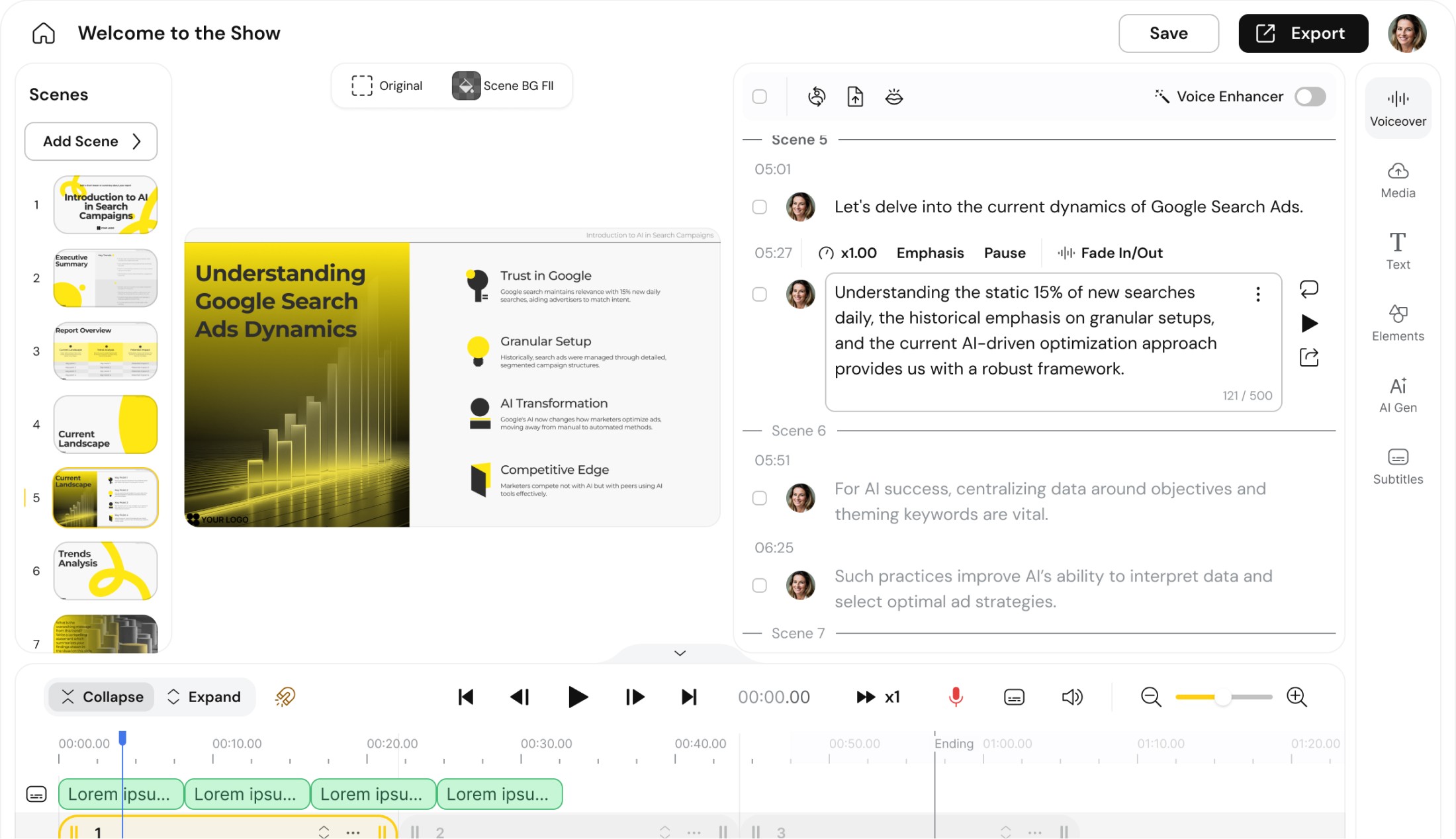Creating videos has never been easier thanks to advances in AI. In 2025, a wide range of AI video generators can turn scripts, blogs, or even just ideas into polished videos in minutes. The key is finding the right tool for your specific needs. Some platforms excel at turning **presentations or documents into videos**, others shine at **marketing content** or **social media clips**, and some create **realistic AI avatar** presenters or even **fully animated videos**. Below, we’ve compiled the 20 best AI video generators of 2025, grouped by their strongest use cases. We’ve also included a comparison table of key features, pricing, and strengths for each tool, and identified the ideal audience for each. Let’s dive in!
Best AI Video Generators for Presentations & Content-to-Video
When you have existing content (like documents, reports, or blog posts) and want to convert it into an engaging video presentation, these AI tools are your go-to. They can automatically generate slide-style videos with voiceovers and visuals, saving you hours of manual work.
Keytake AI – Top Pick for AI Video Presentations
Keytake AI is designed to transform written content into video presentations with remarkable ease. You can upload a PDF, Word doc, or even import from cloud storage and productivity tools, and Keytake will generate a slide-based video with AI narration. It can also scrape webpage URLs to create a video summary of an article, or simply take a text prompt (an idea) and turn it into a presentation. With more than 60 pre-designed templates covering business updates, training, marketing pitches, and more, it produces professional-looking slides for any scenario. Keytake’s AI generates detailed content per slide, ensuring your videos can convey complex information without being too sparse. It also features an integrated AI image creator and a highly realistic text-to-speech engine with a wide range of voices for narration. Uniquely, Keytake can translate voiceovers into 50+ languages, making it easy to repurpose one video for global audiences. The platform provides access to free stock visuals and automatically adds customizable subtitles.
Strengths: Ideal for business teams, educators, and content creators who need to turn documents or ideas into polished video presentations.
Pricing: Starts from $15/month
Pictory – Great for Blog-to-Video Summaries
Pictory is a popular AI video generator that turns long-form text into engaging short videos. Simply provide a script or a blog post URL, and Pictory will automatically create a video with scenes, stock footage, and voiceover. This is perfect for repurposing content on social media or your website. It also generates highlight reels from longer videos or webinars.
Strengths: Best for marketers and creators with minimal video editing experience who want to convert blogs, articles, or webinars into videos.
Pricing: Free trial for 2 weeks, with paid plans starting at approximately $19/month.
Fliki – Best for Voice-Over Videos from Text
Fliki focuses on turning text into videos with natural-sounding voiceovers. You can input a script or text content, and Fliki will generate a video by pairing relevant visuals with your narration. It offers a vast selection of voices across many languages, so you can choose a narrator that fits your content’s tone and language.
Strengths: Perfect for content creators (such as podcasters and bloggers) who want to quickly turn written material into narrated videos without recording their own audio.
Pricing: Free plan available; premium plans start at approximately $21/month.
Best for Marketing & Branding Videos
For marketers and businesses looking to create promotional videos, product demos, or branded content, the following tools offer rich templates and easy customization. They leverage AI to speed up video assembly while ensuring a professional look.
InVideo – Best for Template-Based Marketing Videos
InVideo is a well-established platform that incorporates AI to streamline video generation. It comes with a vast library of stock media assets to build your content. With InVideo’s AI, you can generate a video either by providing a text prompt or by inputting a prepared script—the tool then matches your content with appropriate visuals and layouts. It offers templates for every format and purpose, from ads to presentations, and includes automated voiceover options.
Strengths: Extremely user-friendly for beginners, making it ideal for social media managers and small business owners who need marketing videos but have limited editing skills.
Pricing: Free plan available (with watermark/limited exports); paid plans start around $20/month.
Canva – Best All-in-One Tool for Quick Branded Videos
Canva is widely known for graphic design, but it has also become a powerhouse for video creation with new AI features. Canva’s video editor offers thousands of pre-made templates for everything from social ads to presentations, all easily customizable with your brand colors and fonts. Its new AI feature, Magic Media, creates short videos from a text prompt. Canva also offers AI-driven talking head avatars, allowing you to generate videos with a digital presenter.
Strengths: Ideal for marketing teams and content creators who want an all-in-one solution for design and video, especially for social media content creation without the need for advanced editing skills.
Pricing: Robust free plan; Canva Pro is approximately $12.99/month per user.
FlexClip – Best for Quick Promo Videos on a Budget
FlexClip is a simple yet powerful online video maker geared towards small businesses and beginners. It offers hundreds of video templates covering intros, ads, and slideshows, along with AI tools such as auto-generation of subtitles and text-to-speech for narration. It even features a URL-to-video function that can generate a video from a webpage's content.
Strengths: Budget-friendly and user-friendly, making it perfect for product promos, internal communications, or event recaps.
Pricing: Free plan available (720p exports); paid plans start at approximately $9.99/month.
Best for Social Media Content
Social media video content needs to be fast, attention-grabbing, and often formatted for vertical or square viewing. The tools in this category help creators and marketers produce snappy videos, complete with captions and effects, optimized for platforms like TikTok, Instagram, and YouTube Shorts.
Veed.io – Best for Online Video Editing with AI Assist
Veed.io is an online video editor that simplifies many tedious editing tasks with AI. It’s particularly known for its automatic subtitling, which transcribes speech and adds captions with a single click. Veed also offers an AI script generator and automatic translation of subtitles into multiple languages. Its templates ensure your videos are sized correctly for various social media platforms.
Strengths: Popular among YouTubers and social media managers for quickly adding enhancements such as captions, trimming, and resizing directly in the browser.
Pricing: Free plan available (with watermark); paid plans start at roughly $9–12/month.
Kapwing – Best for Collaborative Social Video Creation
Kapwing is a browser-based video studio packed with AI features, making it an excellent choice for teams or individuals who want to create and edit videos collaboratively online. Its AI Article-to-Video tool automatically generates videos from text or articles, complete with animated text overlays and imagery. Kapwing also features a suite of AI tools such as subtitle transcribers and translators.
Strengths: Balances power and ease of use, making it ideal for social media marketers and collaborative content creators.
Pricing: Free tier available (with watermark); pro accounts are approximately $16/month.
CapCut – Best for Viral TikTok/Reel Editing
CapCut is a hugely popular free video editing app available on mobile and desktop. It features auto-captions with stylized text animations, background removal without the need for a green screen, and an auto-cut feature that trims silences or selects highlights automatically. However, the app is no longer available in the US.
Strengths: Essential for creators making short-form videos for TikTok, Instagram Reels, and other social media platforms. Its user-friendly interface makes it a go-to tool for fast, on-the-go editing.
Pricing: Free.
Best for Repurposing & Editing Existing Videos
Not all videos start from text—if you have a long recording (like a webinar, podcast, or vlog) that you want to cut down into something more digestible, these tools are for you. They excel at repurposing long videos into shorter clips or automating the editing process.
OpusClip – Top Pick for Turning Long Videos into Shorts
OpusClip is an AI-powered tool designed to generate viral-ready short clips from longer videos. Simply provide a video link or upload your content, and OpusClip’s AI analyzes it to find the most engaging segments. It automatically cuts the video into short clips, adds captions, and formats them for platforms like TikTok and YouTube Shorts.
Strengths: Perfect for content creators who want to maximize reach by recycling long-form content into shareable short clips.
Pricing: Free plan available (with limited monthly processing); paid plans start at approximately $15/month.
Munch – Best for AI-Driven Social Media Clipping
Munch uses a combination of computer vision and natural language processing to understand your video content and extract the most engaging clips. It also analyzes social media trends to predict which segments will resonate most with audiences, auto-generates subtitles, and suggests optimal captions and hashtags.
Strengths: Ideal for social media teams and agencies looking for data-backed clip selection to boost engagement.
Pricing: Free trial available; pricing is customizable based on volume.
Wisecut – Best for Automated Video Editing (Jump Cuts & Subtitles)
Wisecut automates the technical editing process by cutting out silences, filler words, and adding jump cuts. It also automatically generates subtitles and adapts background music to match the pacing of speech, resulting in a more dynamic video.
Strengths: Great for vloggers and educators who want to quickly edit out dead air and create a dynamic, engaging video without manual editing.
Pricing: Free basic plan available; paid plans start around $10–15/month depending on usage.
Best for Avatar Presenters
One of the most exciting developments in AI video is the ability to generate videos with AI presenters or avatars—digital humans who speak on camera. This is transforming training, how-to, and marketing videos by eliminating the need for real-life filming.
Synthesia – Top Pick for Realistic AI Avatars
Synthesia is a leading AI video generator for creating videos with lifelike presenters. With Synthesia, you simply type your script and choose from over 120 realistic AI avatars. The avatars lip-sync and speak your text naturally and support more than 140 languages and accents. You can also customize backgrounds and overlay additional content to complement the presentation.
Strengths: Ideal for creating professional training, marketing, and HR videos without the need for filming. Its multilingual support makes it great for global audiences.
Pricing: Free demo available (with limited minutes); personal plans start at around $30/month, with custom enterprise plans available.
Colossyan Creator – Best for Customizable AI Actors
Colossyan offers a diverse range of AI actors with customizable appearances to match your brand. You can even have multiple avatars interact in a single video, making it perfect for conversational or panel-style presentations. The platform also supports automatic translation and subtitle generation.
Strengths: Excellent for workplace learning and explainer videos, especially for e-learning and training teams looking for engaging, interactive content.
Pricing: Free trial available; paid plans start at approximately $19/month.
HeyGen – Best for Creative Avatar Videos
HeyGen provides a variety of AI avatars, including options that allow for face swaps, enabling you to personalize avatars further. This makes HeyGen especially suitable for creative marketing videos and personalized outreach where a fun or unique presentation is needed.
Strengths: Great for social media content and marketing videos that benefit from a creative, personable touch.
Pricing: Free tier available; premium plans start at approximately $24/month.
D-ID – Best for Ultra-Realistic Talking Head Videos
D-ID’s platform turns any photo into a talking video by using advanced deep-learning to animate facial movements. Whether it’s a professional headshot or a historical figure’s portrait, D-ID can create a realistic talking avatar that lip-syncs your script. It also supports audio-driven animation to match an existing voice recording.
Strengths: Perfect for personalized marketing, virtual assistants, or any scenario where a highly realistic digital human is needed.
Pricing: Free trial available; paid plans start from around $5/month.
DeepBrain AI (AI Studio)
DeepBrain AI offers lifelike avatars designed for professional training and instructional videos. It emphasizes speed and quality, with video generation in just a few minutes, and supports the creation of custom corporate avatars for a consistent brand presence.
Strengths: Best for corporate training and educational videos where a polished, professional on-camera presence is essential.
Pricing: Typically starts at around $24/month for basic subscriptions, with higher plans for increased usage.
Elai.io – Best for Training & Onboarding at Scale
Elai.io specializes in creating presenter-led videos for corporate e-learning and training. It allows you to generate videos from text or URLs and offers a variety of avatars and language options. A standout feature is the option to upload your own voice recording to drive the avatar’s narration.
Strengths: Ideal for HR teams and training departments that need to produce consistent, engaging training modules across multiple languages.
Pricing: Free trial available; paid plans start at approximately $23/month.
Best for Creative & Animated Videos
For those looking to push the boundaries of video with AI—whether creating animated explainer videos or entirely AI-generated scenes from text—there are tools that cater to these creative needs.
Steve AI – Best for Animated Explainer Videos
Steve AI is designed specifically to generate animated videos from text. Whether you need a cartoon or infographic-style video, Steve AI can quickly create scenes with animated characters, props, and backgrounds. It also supports auto lip-sync for dialogue and offers multiple animation styles.
Strengths: Fantastic for marketers, educators, or startups that need engaging animated explainers without the need for advanced animation skills.
Pricing: Free trial available; paid plans start at approximately $10/month.
Runway Gen-2 – Best for AI-Generated Visual Content
Runway Gen-2 represents the cutting edge of text-to-video generative AI. It creates video frames from scratch based on your descriptive prompts. Whether you want a surreal scene or a fantastical sequence, Runway can generate novel visuals, and its suite of features includes video stylization and frame interpolation to create smooth animations.
Strengths: Best suited for filmmakers, visual artists, and advertisers looking to create innovative, visually striking content that pushes creative boundaries.
Pricing: Free credits available on signup; paid plans start at approximately $12/month.
Final Takeaways
The landscape of AI video generation in 2025 is rich and varied. Whether you’re a marketer, educator, content creator, or business communicator, there’s an AI video tool tailored to your needs. For example, if you have a collection of blog posts and want to reach a video-loving audience, tools like Keytake AI and Pictory can breathe new life into your written content. If branding and social media are your focus, platforms like Canva, InVideo, FlexClip, or Veed.io offer quick, templated solutions to create professional visuals with minimal effort.
For those innovating in the training and corporate communication space, AI avatars from Synthesia, Colossyan, or Elai.io provide a cost-effective alternative to filming, allowing you to produce instructional videos in multiple languages. Meanwhile, creative professionals and agencies can explore innovative content with tools like Runway Gen-2 or Steve AI to produce animated or entirely AI-generated visuals.
In short, 2025’s best AI video generators empower you to create videos smarter, not harder. By matching your project needs to the right tool—whether it’s turning documents into detailed presentations or clipping a long webinar into shareable social media snippets—you can save time, cut costs, and engage your audience in exciting new ways. Happy video creating!
Charlie Choi
CEO @ Keytake
Charlie Choi is the CEO @ Keytake. For over 7 years, Charlie has been building creative tools powered by AI for professionals. Although not a skilled video editor, as an entreprenuer Charlie had to create content regularly for various use cases such as startup funding pitching, sales, strategy, HR and internal communications. Charlie has a B.S from University of California, Berkeley and M.S from Georgia Institute of Technology in Computer Science.